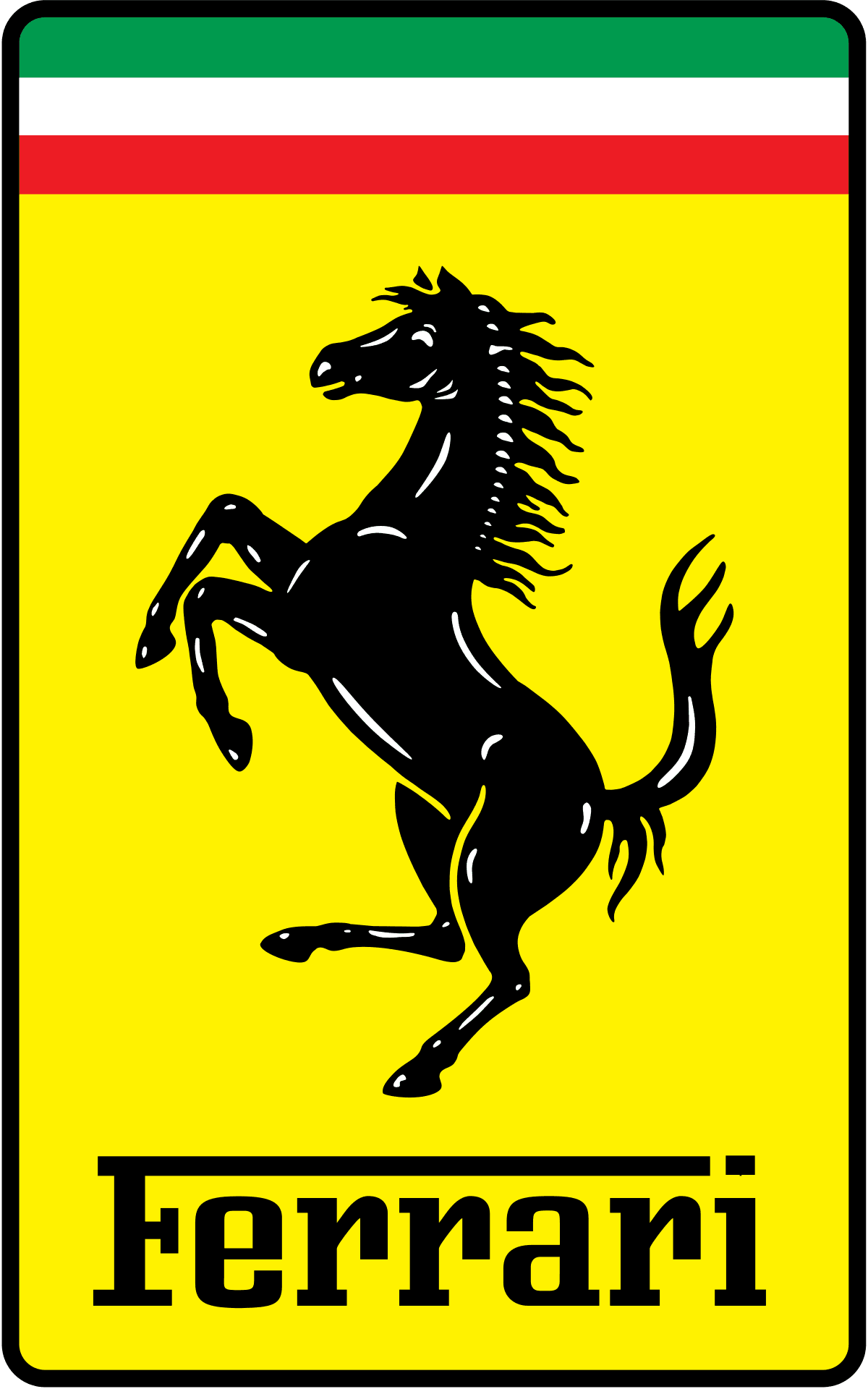Designing simulation software to help automotive companies create smarter, safer cars globally.
As the sole Product Designer, I initiated the design and architecture of an Advanced Driver Assistance System (ADAS) editor, focusing on developing a cohesive, intuitive editor for users to author scenarios. Working with a team of 10 developers ranging from technical artists to AI engineers I was able to carry my design decisions from Figma to Unreal which lead to:
53%
Increase of orders
11%
Boost in revenue
7+
Contracts with large automotive companies
Featured Customers
My Role
User Research
UX Design
UI Design
Team
1 Product Designer, 2 Product owners, 1 Product Manager, 4 Engineers
Timeline
7 months, 1 month sprint cycles
Deliverables
User interviews, User flows, High fidelity designs
Tools
Figma, Adobe, Unreal Engine, Slack, Target Process
Software History
Vehicle sensors were commonly tested by creating real world scenarios costing billions of dollars and months of construction time. VI-WorldSim was originally created to be the cost effective digital double of those scenarios with randomized variables.
Problem Statement
With VI-WorldSim in place, production time and costs were reduced, but scenario authoring still required coding expertise. The studio was a necessary update, yet it needed careful design decisions regarding which features to include and how to implement them effectively.
Results
Successfully enhanced scenario creation, improving user satisfaction and aligning the studio’s features into our customer needs. The studio’s launch was successful by the increase of 54% surge in orders, leading to more feature requests pioneering us to be one of the most reliable products in the market.
Organization
Dynamic Interactions
Property Panel Workflow
Scenario Scripting
Tracking KPIs
Through extensive discussions with the CEO and CTO it was clear that the company's main focus was maintaining the relations they had with their existing cliental like (Honda, Audi and Volvo) as well as accruing new contracts with other manufacturers.
Conversion Rate which was easy to track as the redesign was bringing in new cliental that were confident in the new strategy the team was taking with a standalone software.
Client Satisfaction was a bit harder to track as the company was growing so fast we couldn't hold as much user testing sessions as I would prefer. Ultimately, we decided to rely on task success rate to determine customer satisfaction. We would constantly get request from our multiple cliental and were able to hit a constant rate of alleviating those request in 3-4 month sprints.

Deep Dive
Reviewing the product at the beginning stage: UX Audit
Conducting a ux review to identify usability issues and capabilities was the best method to move forward while keeping these goals in mind:
1. Analyze the hierarchy of the panels
2. How intuitive is it for new users to understand and navigate through out the studio?
3. Buttons and interactions
4. Are there common workflows?
What was the result?
The UX audit allowed me to discover the softwares key pain point:
Lacking a universal hierarchy structure for new users
Lacking established components with respective interactions
Lacking fundamental visual design; iconography, typography and usage of darker colors.
Lacking additional editing features.
Competitive Analysis
I was new to the automotive industry, learning more about our current competitors however at the time the market was very niche. Facing challenges of extremely limited data, I took it upon myself to broaden my research to 3D softwares and simulation games.

What was the result?
I understood the comprehensive understanding of industry standard interface, technology limitations, user navigation in 3D environments and the unique challenges presented by softwares that incorporates both 2D and 3D components.
Affinity Diagram
At this point I have gathered a great amount of data from usability testing and user interviews featuring user opinions, needs, observations etc. I needed to format everything into a clear space so I decided to create an affinity diagram.
I grouped together similar ideas and created categories to organize user feedback. Then I brought in the CEO and CTO to rank the clusters in order of importances based off the companies priorities.
What are some features we have in the studio that are broken?
What are some features we can improve on?
Future features to improve the software
User-behavior Suggestions
Key insights and findings
Agent placement: Users are needing to place down agents quicker Users find themselves spending more time adjusting properties of vehicle after placement
Navigation: Users get lost in larger maps 80% of users are in a birds eye view when placing down agents
Triggers: Users find themselves needing a more expansive trigger system Some of the UI isn’t clear to users to understand
Hierarchy: Users find themselves wanting to see connects between agents and script components
Findings
After extensive research the most important parts of the software to tackle was the layout and components, creating a style guide to pull everything together and creating a comprehensive workflow of actions for common interactions in both 2D and 3D.

Challenges
Unfortunately with the software already in development with preexisting customers we were under tight time constraints with limited user feedback. We did explain to customers that we were undergoing a large redesign which gave us about 7 months to focus but we still had to prioritize the action items discussed in the findings above and deprioritize other features to be implemented in future sprints.
However, just because we tighten our scope doesn't mean the tasks above didn't have their own challenges. Developing a software with 2D and 3D interactions was a balancing act making sure we simplified workflows but didn't trivialize it.
Gamifying the work made the software easier to user but it still had a very serious impact on vehicle safety that we didn't want to lose in our designs. With limited access to the current users I also had to work based off assumptions and as much feedback I gathered from initial software design. I also utilized the engineers in the office for usability testing and conducted interviews with the CEO and CTO to fully understand our clients.
Initial Concepts
Now for the fun part; taking in all the research I started developing sketches of my redesign, mapping out workflows and conceptualizing 3D interactions and component visualization.
Working with a small team on and already released product meant time was of the essence so I would constantly refer back to the research before this segment to affirm my design decisions and quickly convert them to mid to high fidelity concepts to be implemented by the developers as quickly as possible.
Final Results
The results of all preemptive research and quick ideation was the complete redesign of the software to follow a comprehensive Design system helping all features feel compatible. Adjustments to features and workflows that could feed into each other instead of a bunch of secluded tasks users had accomplish to get work done, and unique 3D interactions that felt comfortable to users who did most of their work in the text panels of the software.
Since all of the software's features are far too large to fit into this case study I want to bring attention to a few example of changes I made and unique designs.
Solutions: Agent Placement
After analyzing the research, the initial design was cumbersome and occupied excessive space in the viewport. Users had to adjust vehicle behavior post-placement, turning it into a more cumbersome task.
Goal: Create a compact version that allows users to modify actors during placement mode.
Result: Provided a more streamlined experience for placing multiple types of actors, ultimately enhancing user satisfaction and efficiency.

Maintenance | Design System
As the product expanded, the necessity for a design system arose to maintain components and facilitate swift wireframe design in the ideation phase.
Goal: Established a unified design system midway through the process.
Result: Created an evolving design system with the core components to help myself and the technical artists to grab assets needed during implementation.

3D interactions | Designing around 3D spaces
This is a fun one! I didn't just design 2D panels for the software; I also played a role in enhancing the user experience with 3D objects. Below are some of the implemented interactions in the studio.



Insights I've gained
📝 I’ve gained the importance of flexibility when designing for a fast-paced smaller team.
📝 Emerging technologies are constantly evolving, so being able to understand how to work around complex problems are design for future features.
Next Steps
Moving forward, the focus will be on gathering more user feedback to improve the script components. To enhance the product, I plan to conduct further usability testing on scenario creation. Collaboration with developers and stakeholders will be crucial in achieving a more robust software to enhance more complex scenario creation. Additionally, exploring new 3D creation softwares and keeping up new ADAS technologies will help ensure the design stays innovative and centered.